Do you remember that a few months ago, we published The Course Design Canvas in Miroverse?
We have continued working to share more templates with the Miro community, and now we have The Learning Initiative Canvas available!
This tool visually designs a customized training program for one or more groups within an organization.
The Course Design Canvas is often enough to design a customized course. However, in a transformational initiative involving tens, hundreds or thousands of people, it is necessary to have a broad vision of the learning program beyond one course or a set of courses.
For large initiatives that require multiple courses and training paths and organizational learning-based activities, we use The Learning Initiative Canvas, facilitating designing a learning program.
Its difference is a matter of scale and objectives. The Course Design Canvas is used to design a training program that can last from a few hours to dozens of hours for the same target audience.
On the other hand, we will use The Learning Initiative Canvas to carry out a more extensive training initiative for different profiles over a more extended period. The contents, learning objectives, context, methodology… must be considered.
When you are going to make such an enormous effort, it is advisable to consider what business objectives and behavioral changes you want to achieve in your organization and how to measure their impact. The Learning Initiative Canvas helps you take all this into account, simultaneously visualizing essential information during the design. The Learning Initiative Canvas visually summarizes the essential aspects, facilitating coherence between them while allowing us to go into detail in each of its sections.
Primero tienes que acceder a ella, en o a través del buscador en la parte superior de Miroverse:
First, you have to access it in The Learning Initiative Canvas, or through the search engine at the top of Miroverse:
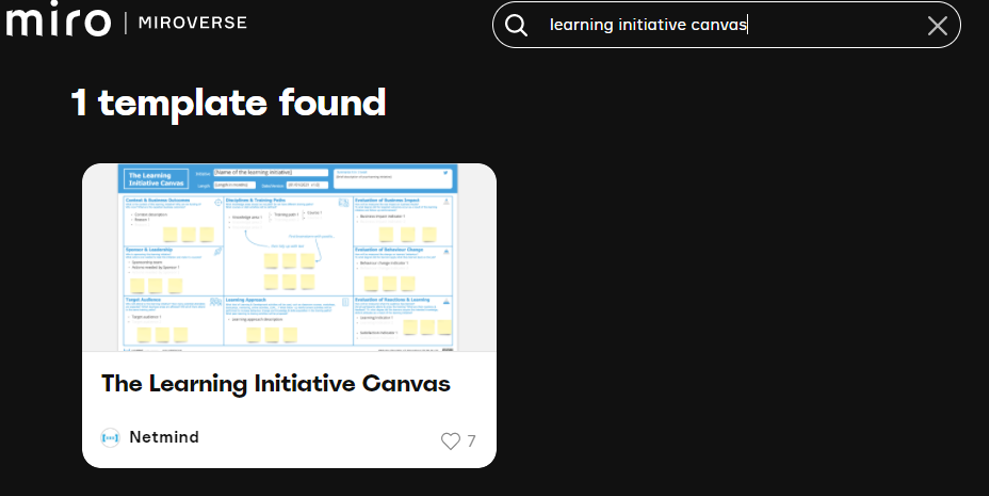
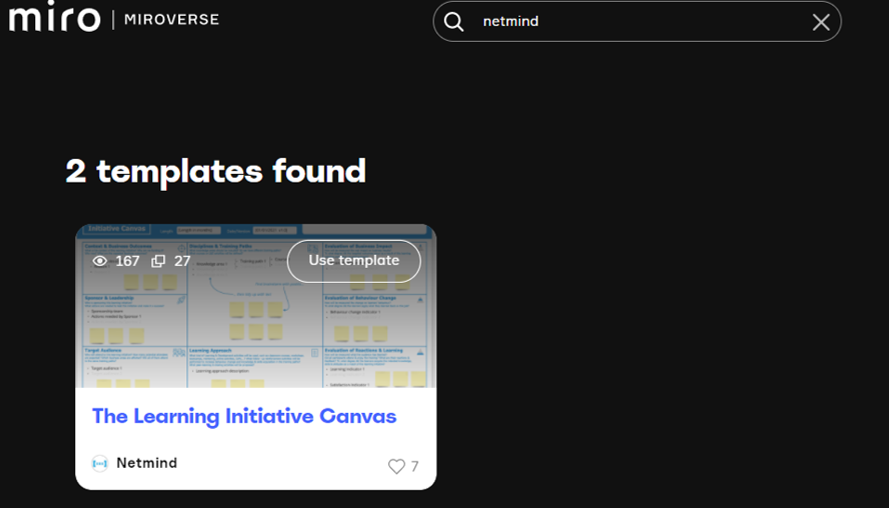
To use it, you need to click on the “Use Template” button, and a new board will open in your Miro account so you can start working. If you do not have a Miro account, it will suggest that you create one for free.
On the left of the board, we have included instructions to help you fill in the Canvas, with pre-configured post-its and text boxes to make it easier to complete the information.
And of course, remember to Like and Share it! 😊
– Sonsoles Saiz y Miquel Rodríguez.
© Copyright 2023. Netmind. All rights reserved.
Por favor, proporciona la siguiente información para ayudarnos a personalizar la solución.
Netmind España
Barcelona +34 933 041 720
Madrid +34 914 427 703
Nos puedes encontrar de:
Lunes – Viernes, 9:00-18:00 (GMT+1)
¡Te ayudamos!
info@netmind.net
¿Dudas sobre servicios/formaciones?
comercial@netmind.es