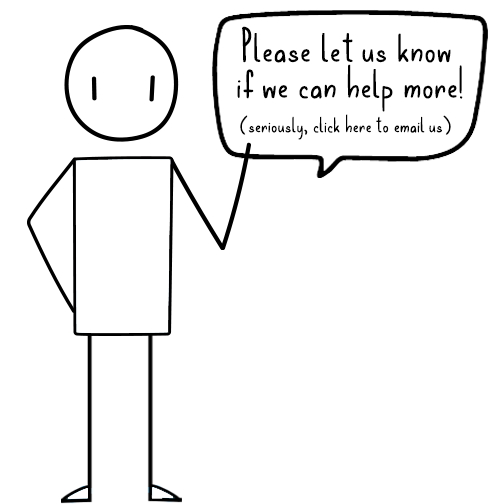Personas: The Power of a Person + Template
Ana Aranda Diaz
User experience is an essential factor in the success or failure of a product or service. However, it is not always easy to empathize with the target audience. To help enrich the user experience and gain target audience perspective, it is important to go an extra step and bring your users to life. Determine what motivates them, what their problems are, and what needs they have and connect then to a “real” person.
This technique consists of creating an “avatar” or an “archetype” that will represent the “users” for whom we are making this product, application, or service; these avatars are called “Personas“.
The Persona Concept
The concept of Personas was initially created by Alan Cooper. A Persona represents the archetypal user; it’s a representation of the kind of user who would utilize or consume a product or service.
In short, a persona is a fictitious character whose skills, objectives, and priorities are used as a key reference to be considered throughout designing the product.
“I made up simulated users and designed for them.” – Alan Cooper
Designing a Persona
Each persona is represented by a unique page that, at a minimum, includes a photo, a name, and social or professional details important for the avatar:
“Emily Fletcher, 34 years old, press officer in a major food retail organization, etc.”

Our products and services are generally used by more than one category of people, likely with different preferences and expectations. Usually one persona is created for each category and each persona will have their own card.
In terms of benefits, personas are the answer to the reality of: “If we try to please everyone, we will end up not pleasing anyone.”
Personas provide designers and developers a reference to identify and justify design options. Instead of appealing to vague notions like “ease of use”, we are going to use more specific questions, such as: “What would Jacqueline do in this situation?” or “Will Daniel know how to access this option?”.
How do they influence the team?
In my projects, the Personas are taped to the wall in the team room; they are watching us while we develop, design, and work for them. They help us all to be aware of the consequences of each design choice.
If we know that the product is going to be used by “Dennis, 62, retired”, a developer will think twice before using small characters in the text that Dennis has to read and understand. If we only think of a “generic user”, we probably wouldn’t fine-tune the user experience as much.
Common Mistakes
Personas should not be confused with other tools used to define requirements:
- They are not “user roles” (such as salesperson, administrator, etc.). Roles are defined primarily in terms of tasks or job descriptions.
- Personas emphasize specific objectives, behaviors, skills, needs, and goals.
- They do not represent market segments (such as “males between 18 to 32 years old”) since these are defined primarily in terms of demographic attributes
- Personas are users; they are not simply “buyers”.
The Creation Process
Different types of users/customers will interact with our system in different ways; we cannot write all user stories from the same perspective.
I recommend the following steps to identify and select a set of users and roles:
- Brainstorm about who the users are.
- Classify and consolidate roles for the identified users.
- Refine the roles by identifying different characters, skills, objectives, priorities, etc.
- Create your Personas.
Types of Personas
- Sometimes it is interesting to identify what is called a “negative persona”. Negative Personas are NOT those users for whom we have the least appreciation 😉 (but, let’s face it sometimes there are!). The avatars that represent the “Negative Personas” are those users for whom the application is NOT being designed. The primary benefit of identifying “Negative Personas” is that they will help us to discard a lot of user stories that would otherwise “slip through” as requirements in the backlog.
- There are also other types of special personas, called “Primary Personas“. A Primary Persona is someone who cannot be satisfied through a user interface that is designed for another persona. For example, a primary persona would be a blind person who is filing their tax return and whose standard interface of the application obviously does not satisfy their needs.
How to create “good Personas”
1. Know your users.
- Any Persona description should be based on knowledge gained from direct interaction with target customers and users. This is necessary to establish a connection with the beneficiaries of your product, to develop empathy, and to understand their wants, needs, and current circumstances.
2. Keep your characters concise.
- Personals must contain enough information to be usable and help us to understand what objectives the team is trying to accomplish, but not too much. Too much detail makes them difficult to work with.
- Keep your persona confined to a single page (8.5×11).
- Don’t add irrelevant details if there is no relation between this information and your product. Examples of this include what they do in their spare time or if they have pets.
3. Choose a lead persona.
- If the team is finding it difficult to choose what the lead Persona is for our product, it could indicate that our target market is too large and heterogeneous, or that our product is too big and complex. You might need to narrow the focus.
- If that is the case, consider segmenting the product or introducing product variants.
4. Visualize your personas.
- Make your personas visible and accessible to all team members. Talk about them as if they were real users; let their names be part of your conversations.
5. Connect personas and user stories.
- Make the most of your personas and write user stories based on them.
- As <persona>, I want <what do I need? – what is my requirement?> so <why? – what is the value I’ll get?>.
To me, personas are one of the most powerful tools to use for identifying our users and creating a product that provides an excellent user experience.
Download our template to start designing your personas today!
I truly believe in the power of Personas, in the broadest sense of the phrase!
Thank you,
Ana