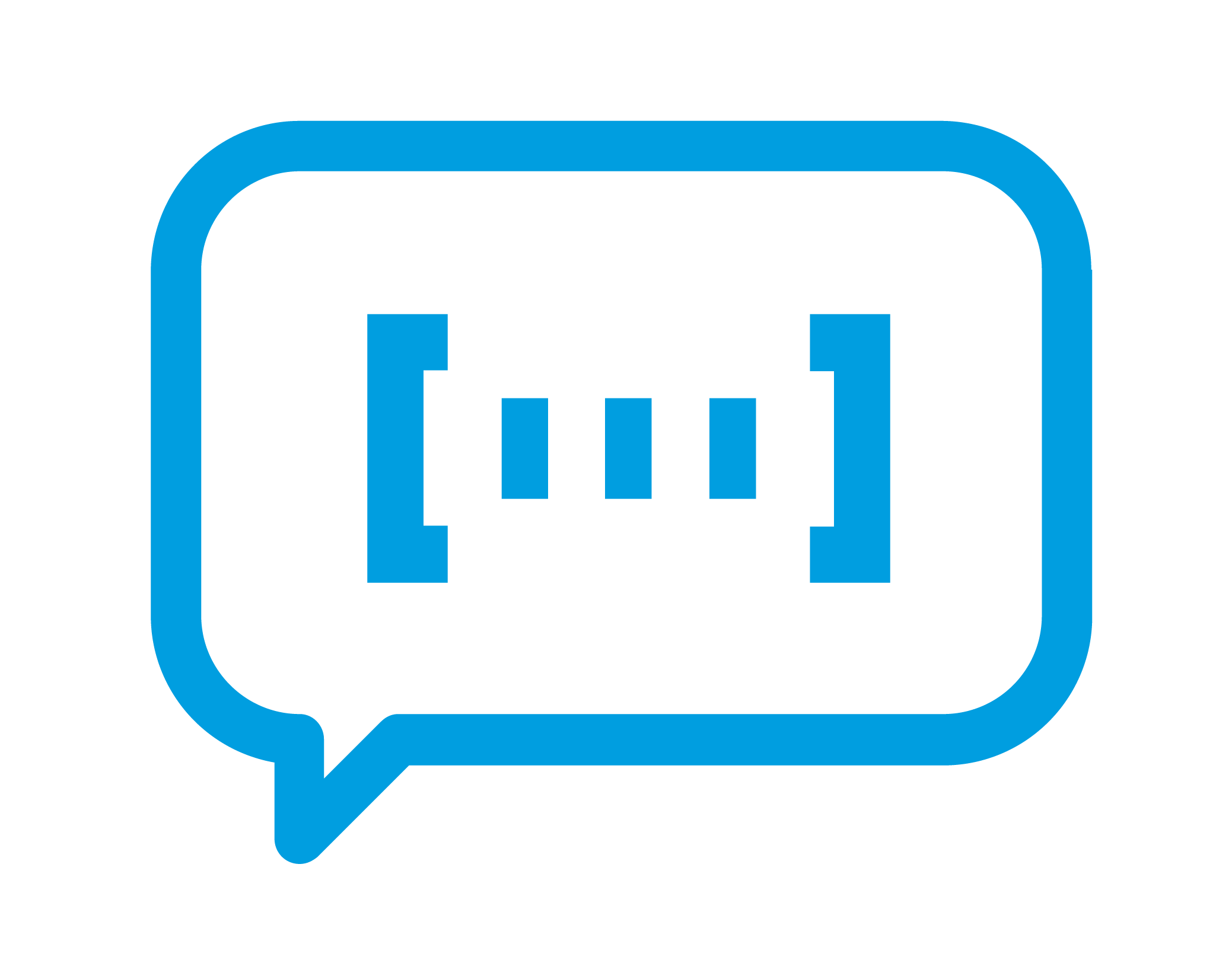Teleworking: 10 Essential Tips for Working from Home-EN
Pablo Sanchez
- Digital Innovation
- Article
Covid-19 has made teleworking the new normal. While many of us have worked from home before for a day or two, most of us haven’t on a regular basis. It is definitely different that working in an office and to help you better adapt to this reality, I prepared a guide with some tips and recommendations!
Wake Up at the Same Time Everyday
It is important to have a routine that helps us focus and organize the day. You might be able to set your alarm a little later now that you don’t have to commute to the office. However, getting up every day at the same time will help you establish a new routine.
Mattress Inquirer conducted a survey of more than 1,000 people and found that those who are more rigorous about waking up feel greater personal, professional, and financial satisfaction.
Dress Like You are Going to the Office
While working in your pajamas might be tempting, we should maintain the habit of getting dressed in the morning. The clothing you choose might be a little more casual than what you wear in the office, but the act of getting dressed in a similar manner will help you get in the right mindset and concentrate on work.
And no, it’s not only to wear work clothes on top with the idea that a webcam only shows your torso. (I once interviewed a Skype candidate wearing a very professional shirt and jacket, but the mirror behind revealed that he had on Power Rangers pajama bottoms.)
Create a Pleasant Workspace
I would summarize it in three key points + one extra:
- Be neat. Don’t let your papers and post-its accumulate. Make it easy to find what you are looking for.
- Illuminate your space with natural light, if possible.
- Be prepared. Think about the materials you need and have them on hand.
Extra: Try to make your telework space beautiful and comfortable. It will reflect positively in your work and productivity.
Review Your Task Backlog and Prioritize
When we telework, keeping a list of all your tasks to be performed (backlog) and knowing how to prioritize them becomes a key in maintaining your productivity, since not being in your normal work environment can throw us off.
I recommend digital tools such as Tasks if you are a Google user or To-Do if you prefer Microsoft. And if we want to go one step further, we can use Kanban boards to better track the status of these tasks with tools such as Trello or Planner.
To prioritize, a very interesting technique used in teleworking is the Eisenhower Matrix, which we can define the priority of each task according to its urgency and importance. This Trello article explains how to use the matrix to organize tasks on your dashboard.
Connect with Your Team
Teleworking does not mean being and working alone. The term “Virtual Teams” is becoming more and more widespread… people who aren’t even on the same continent can work on the same project for years. This represents a great competitive advantage, but at the same time it poses connectivity and coordination challenges, not to mention diversity management.
We all know that there are multiple programs and applications that greatly facilitate the cooperation and connectivity of virtual teams. It’s important to know them and decide which are best suited for your internal teams and processes. One of the most powerful tool that we use is Microsoft Teams. It creates a work environment within a single platform that also allows integration with other apps, chat, and virtual meetings. And… Microsoft Teams will be free for the next 6 months.
However, being connected to the team goes beyond applications and platforms. It’s about establishing a virtual work methodology encourages team coordination and collaboration. Daily stand-ups, periodic coordination meetings, or sprints are some techniques that we can use to promote team coordination.
Test Online Tools and Programs
We usually know what tools we are going to use during our day, what platforms we will use to hold meetings, where our shared documents are stored, etc. It is important to periodically check that everything is working and syncing correctly, that we have access and necessary permissions, and that our camera and microphone are working. Testing in advance can help avoid situations like this:
Take Regular Breaks
Maintaining the same level of concentration for 8 hours straight isn’t unfeasible. The best way to keep productivity high is by taking regular breaks to help us disconnect briefly and resume working efficiently.
Use the Pomodoro Technique to help divide and manage your work and disconnection times.
Follow Normal Company Hours
Being connected for 24 hours a day will only wear you down and lower your performance. It is important to establish times to be working and available in order to make the most of those hours.
If everyone follows normal company hours, communication will be much more agile and efficient.
Avoid Distractions to Concentrate
That’s easy to say, right? If it is already difficult for us to stay focused without distractions, surely the kids being home or listening to your partner on a conference call won’t help!
I’ve already hit on a few tips to help promote concentration by keeping your workspace tidy or managing your work and rest times. We must also silence or disconnect our phones and close applications on the computer that can distract us. If there is a lot of noise at home, try playing White Sound or something similar (you can find playlists by searching for “white noise”, “binaural beats” or “zen music for work”).
Be a Responsible Person
Whatever the reason, teleworking implies that the organization trusts its workers. This trust must be responded to with responsibly.
It is inevitable that this time of confinement will have an impact on all companies. But it is our responsibility to make the most of that impact by putting forth our effort, talent, and unity. It is time to have clear, common goals and work for them, to collaborate and help each other, and to adapt.
I hope these tips help you make the most of this unusual and difficult time!
– Pablo