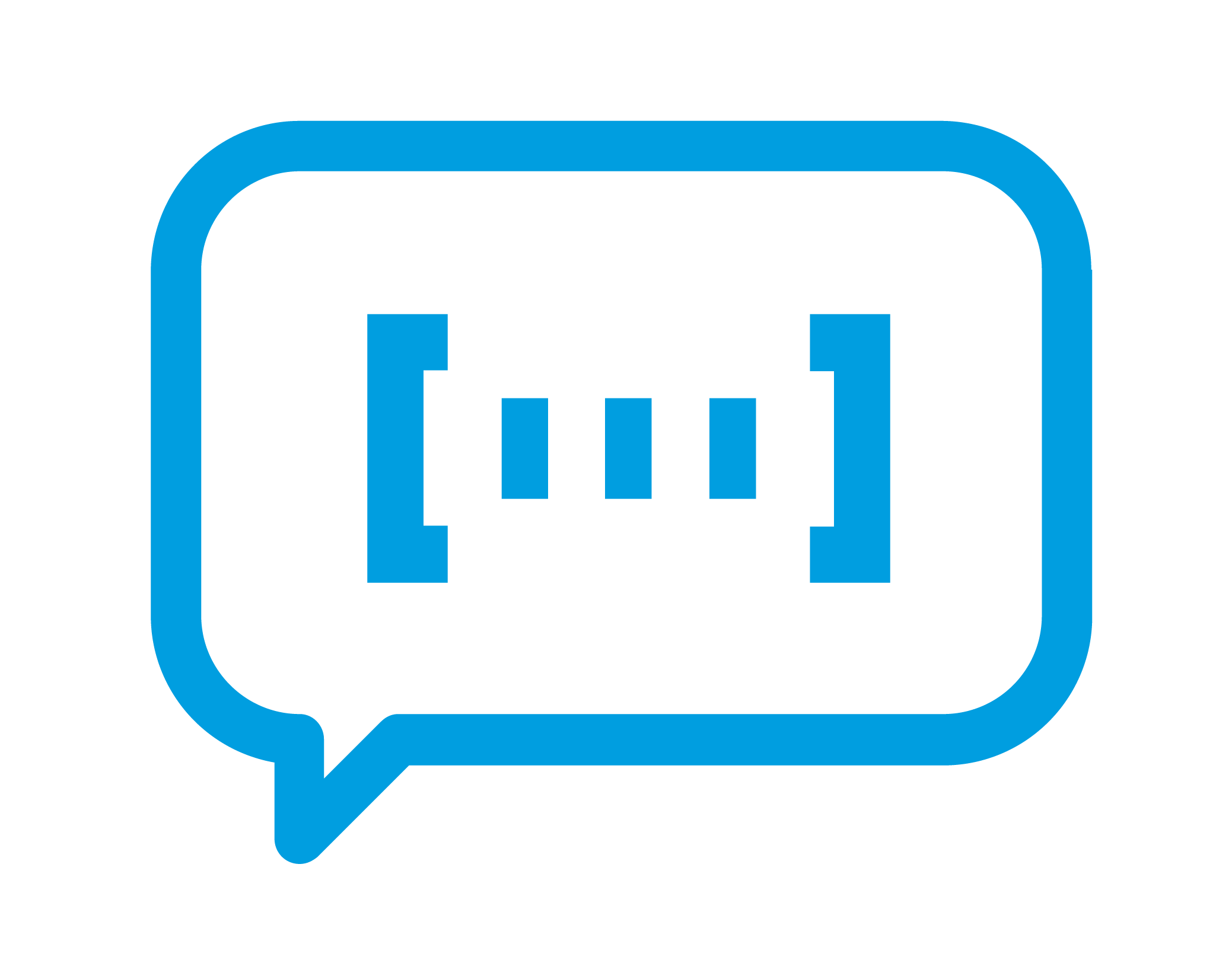How to Use Jira for Agile Teams-EN
Rubén Vega
- Business Agility, Project Management
- Article
What is Jira?
Jira is a tool that helps you manage work, from planning to overseeing requirements and test cases. It is often used for software development management in teams working with agile methodologies, but it can also be used in other areas.
Use Cases for Jira
The use cases of this tool vary widely, so it offers a large range of possibilities. Jira can be used for:
- Agile teams
- Bug monitoring
- Project management
- Product management
- Process management
- Task management
- Software development
- Managing requirements and test cases
Who can use Jira?
Given the different use cases that you can apply to Jira, there are many different roles who might use it:
- Software developers
- Quality control and testing
- Project managers
- Product designer
- Program Manager
- Project Manager
- Product Manager
- Product Owner
- Scrum Master
- Agile Coach
How is Jira structured?
To use Jira correctly, you should understand its basic functionality and what it is comprised of:
- Project: a workspace that is composed of tasks with respect to the project, product, etc.
- Task: a work item that belongs to a project, which will be tracked from creation to completion.
- Panel: a visualization of the tasks that exist in a project. Quickly manage the tasks, track the status of your work in progress, see remaining work to be done, establish priorities, etc. The recommendation is to have one panel per team. Depending on your needs, there are 2 types of panels:
- Workflow: represents the sequence of statuses that each task follows, from when it is created until it is finished. Here are some examples of statuses that a task can have: To Do, Ready, In Progress, Blocked, QA, and Done. Here is a complete list.
- Dashboards: these include charts, lists, and summaries that help organize projects and tasks in different ways.
What is Jira JQL?
It is an SQL-like syntax language used to perform complex searches on the Jira data model. A JQL search consists of logical concatenation (OR, AND) of filters (clauses), each consisting of a field, followed by an operator and a set of values or functions.
Example 1
Using the following statement, you will see all the tasks assigned to the “New office” project that have “In Progress” as their status:
project – «New office» AND status – «In Progress»
Example 2
You can also use functions that retrieve values dynamically. Using the following statement, you will get all the tasks assigned to a user other than the one who logged in, whose name is returned by the current User() function.
assignee !- currentUser()
As you can see, with JQL you can retrieve information depending on various needs. For example, to use in dashboards, see how a team works, search for tasks by specific fields, etc…
Jira for a Development Team
A software development team can use Jira to manage the tasks remaining to be performed, either in-progress or completed, the tasks to refine that are ready to start being developed, the priority of the tasks, etc., to have a holistic view of the work they do. Typically, each team has its own dashboard in which their tasks will be displayed, as there may be more teams working on the same product.
Example
Let’s imagine that you have a product, APP Sports Results, already in production which currently offers football scoring results. Now, you want to continue developing it so that you can offer tennis and basketball results as well.
In Jira, you would:
- Create a project called APP Sports Results in which all the related tasks will be created.
- Create different Panels for each team to work their own tasks:
- Football Panel (Development Team 1): – Kanban Type. Focused on resolving the bugs in the APP already in production and small improvements of Football that do not involve much development.
- Tennis Panel (Development Team 2): Scrum Type. Focused on developing the back and front ends for Tennis.
- Basketball Panel (Development Team 3): Scrum Type. Focused on developing the back and front ends for Basketball.
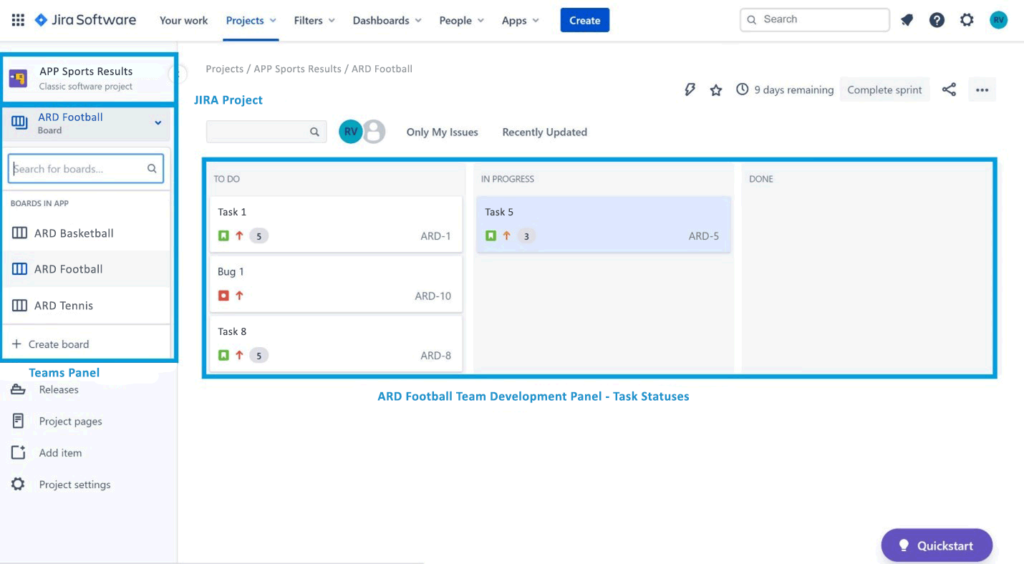
Jira for Product Owners
As a Product Owner, you can manage all the work items that the development team must do, from creating Epic-associated User Stories for developers to prioritizing Backlogs, Sprint Backlogs, etc. You can build Dashboards to view product/project progress metrics as well as development team metrics to see the progress of the current Sprint so you can plan for possible next Sprints.
The Product Owner must use the Development Team Panel (pictured above) as well as a Dashboard to help you have visibility into the different metrics you need. You can configure them in multiple ways, with different graphs and metrics that help organize the work according to your needs.
Example 1
In the image below,you see the Football Panel that the Product Owner manages for the Development Team work items. You can see the Backlog of tasks with the different types of tasks and priorities, the Sprint Backlog that is currently being worked on, and the detail of one of those tasks.
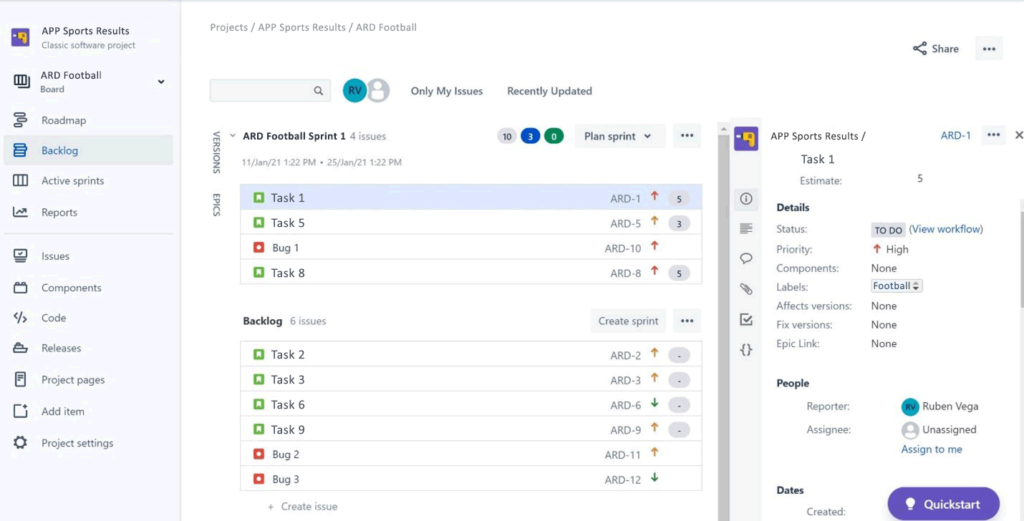
Example 2
In the next image, you can see a Dashboard with gadgets that show different graphs for task status, metrics by type of task, prioritization of the backlog, days to finish the current Sprint, etc.

I hope these examples demonstrate how Jira can help teams outside the traditional software development team user with some essentials for executing work as efficiently as possible.
Thank you,
Ruben

Can your team be more efficient?
Learn more about managing work on your team through better agile project management.