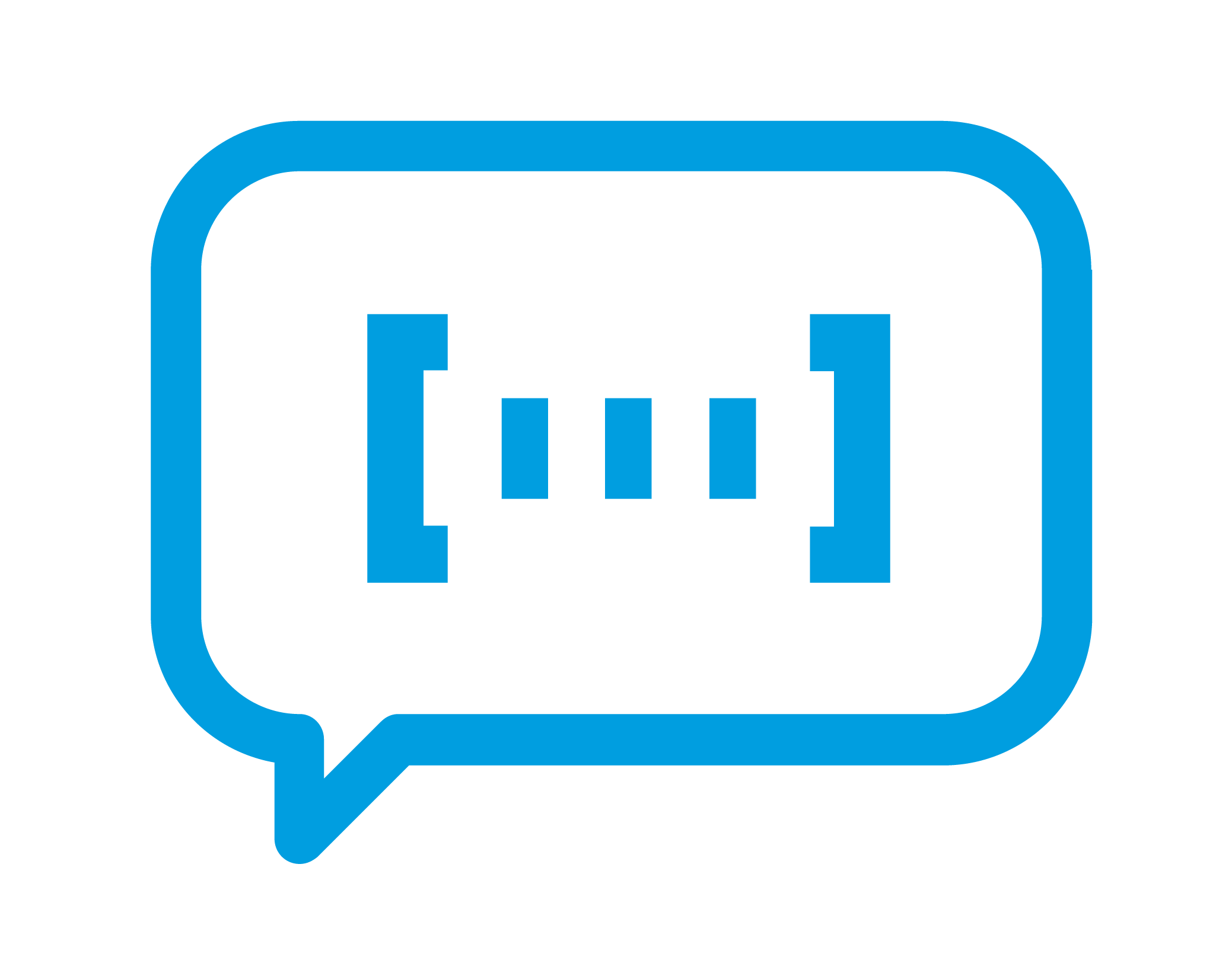How to Conduct Productive Virtual Team Facilitation Sessions-EN

Alonso Alvarez
- Business Agility, Business Analyisis
- Article
As the world has recently gone through a massive shutdown, most of us are forced to work from home. I’d assume this has been a new experience for most of us, but working with virtual teams is not new at all. In fact, it has its own unique characteristics, and many advantages:
- Distributed teams: it IS possible to connect globally with decentralized participants and, likely, with a lot more time flexibility.
- Bigger pool of talent: without a geographic limitation, your access to talent and experience just grew exponentially.
- Reduction of costs and logistical effort: in addition to office space, virtual meetings save money on travel and related expenses needed for many in-person meetings.
- Live broadcast: it is very cheap and easy to run a session with participants, even if they are only spectators.
- Recording: is standard practice to record sessions, which can be very useful for sharing with those who cannot participate, to review details, or to archive.
- Metric collection: automated tools for data collection are available on almost all platforms to track the online interaction of the participants, team collaboration, assistance, etc.
- Improve and transmit the culture of the organization: right now, remote meetings and workshops are in many cases are the only way for employees to interact, collaborate, and work together. I am personally glad this occurred in a time that allows for virtual communication as an option.
But is all this enough? Are the tools available to us today what we need to be able to work with remote and distributed teams? How does this reality connect with the agile philosophy?
Agility in Teams
Agility is many things, and one of its most important aspects is managing work flow and human relationships. This often translates into a series of meetings in which good facilitation is essential.
Facilitation refers to the techniques, conventions, tools, and guidelines that help keep a team productive and focused on the meeting goal, whether it is a regular meeting within a framework (such as planning or retrospectives) or more sporadic (such as an Inception session, User Story Mapping, or the onboarding of a team).
The role of the facilitator, under different names, is essential in agile environments. The Agile Principles highlight face-to-face communication as the most effective and place individuals and relationships as one of its four core values. How does this fit when we have distributed teams? What can a facilitator do to maintain a positive and effective workflow in these circumstances?
Virtual Team Facilitation is Not the Same as Face-to-Face
Let’s start with some obvious things that I think worth pointing out. A session facilitated remotely has different conventions, rhythms, and needs from a conference room or classroom.
- We lose the non-verbal dimension of communication. Communicating is much more than talking; remote conversations decreases the ability to empathize, a quality that is essential to a good facilitator.
- It is more difficult to keep everyone’s attention.
- It is easier to lose the thread of conversations.
- Participation may decline throughout the session.
- Technology is good, but sometimes it will fail.
- The perception of time is distorted and the feeling of losing time increases (“This meeting could have been an email.”).
I’d be willing to bet the success of most teams, departments, and organizations who are working virtually is relative to their pre-pandemic investment in trust. Those who created a safe environment, where autonomy and personal responsibility prevailed, can maintain a fluid work rhythm, similar to their co-located work rhythm. However, those who generated “trust debt” are paying it off with an avalanche of remote meetings (largely for reporting and micromanaging) that many complain about in organizations today. This endless wave of meetings becomes especially insufferable if they are still being managed as if they were face-to-face.
In a purely remote session – with all participants distributed separately –the power of distraction multiplies, but the solution is not to demand cameras be turned on. What works better is to:
- work in shorter segments
- devise ways to encourage everyone’s participation, using collaborative tools like Slack, Miro, or Mural
- reduce monologues
- make sure that what you’re working on is on screen or in sight
- use outlines or agendas to help participants stay on topic
- timebox your discussions
The Principles of Virtual Team Facilitation
A facilitated session is a structured and guided meeting to achieve the objectives set for the participants. What about a remote facilitated session? Well, the purpose is same, but the necessary communication and collaboration can be weighed down by technological tools. The most successful facilitated sessions have predetermined objectives, a script, the correct people in attendance, and defined roles.
Effective virtual team facilitation is based on a series of principles and models that help you achieve your goals. One of the best is David Rock’s SCARF model, which is meant to improve facilitators’ ability to collaborate and influence other people. The acronym stands for:
- Status: our position in relation to others
- Certainty: our ability to anticipate the future
- Autonomy: our perception of control of our own environment
- Relatedness: our feeling of belonging or affinity
- Fairness: our innate sense of fairness and fair treatment of others
All these factors affect not only us as the facilitator, but also those participating in our session. These considerations provide a framework with which the facilitator designs their session.
Basic Needs in a Remote Session
Every facilitator needs to be aware of and should look for several basic needs in their remote sessions:
- Allow for equal opportunity by adjusting to the conditions of the person who has the most technical limitations. For example, it may be better for everyone to write their thoughts; some may be speaking and some maybe using a chat feature because of technical limitations, but all thoughts are captured in writing. The facilitator should also ensure that this is not used as an excuse for those who have little interest in participating.
- Promote a pleasant and sustainable flow by gradually adding in newer tools or difficulty of topics, balancing exposure and activity times, and managing breaks (more frequent).
- Lean on visual tools to keep the session on track, follow its development, and promote creativity and collaboration.
- Encourage connections between people and a safe, collaborative environment where opinions can be expressed without fear.
- Consider the number of people who can effectively participate in the remote session. Too many people can lead to a waste of everyone’s time. While a live session is best kept to about 14 people or less, this number should be reduced for virtual team facilitation sessions (10 or under).
Session Preparation
Having control of a remote session is not the same as in face-to-face sessions. It requires special preparation to achieve the objectives. This includes:
Anticipation
We need to plan for and even schedule time to properly prepare. Take into account the characteristics of each session. Preparing a 4-hour retrospective for one team is not the same as a 2-day PI Planning session with 10 teams, or a Product Inception session with a diverse group of stakeholders. Also consider feasibility and convenience of the session. As a guide, you can start by setting aside twice as much time for preparation as is the anticipated length of the session. For example, if you are planning a 2-hour session, you will probably need roughly 4 hours to prepare it well.
Without being exhaustive, this list is a first approximation of the topics to be anticipated:
- What objectives does the session have?
- Is a facilitated session the best way to achieve them?
- What formats and tools should be used?
- Who should participate?
- What kind of collaboration can we expect?
- What risks does it pose?
- What techniques would be the most appropriate?
- What do I need to set up for visualization of the work and results?
Another important element to consider is whether synchronous facilitation is necessary (all connected and collaborating at the same time) or if we can facilitate asynchronously (each participant contributes and collaborates at different times). This is important to avoid overloading the meeting so it’s not perceived as a waste of time. We must be prepared to use a combination of synchronous facilitation when collaborative work of multiple teams is needed (for example, generating ideas, a retrospective, or a planning session), and asynchronous when we can divide the work (for example, when refining the backlog).
While proper and adequate preparation is still important in a conventional facilitated session, it is critical for a successful virtual team facilitation.
Artifacts for Virtual Team Facilitation
In addition to mastering virtual techniques and tools, the facilitator can rely on artifacts to help in their preparation. For example:
- A checklist is a simple and very useful tool to help prepare for and monitor a session. It will help ensure that you don’t leave out or forget anything important. Download our Remote Facilitation infographic to help ensure you’ve considered everything for a successful session.
- A canvas will help synthesize the basic elements and order them over time.
Having outlines for both documents (agendas, feedback, compilation of requirements, action points) and the basic components of the meeting (working groups, activities, techniques) reduces risk and allows the participants to focus on what that really matters.
All these artifacts can be evolved as we discover better ways to achieve our goals in facilitated sessions. Avoid reinventing the wheel every time. We should learn from our experiences and continually evolve the artifacts.
The Tools
We left the least important for the end, even though it generates a lot of concern these days: “Which tool is the most appropriate?” There is a motto that we have to try to fulfill: “Make the tools invisible to the participants.” In other words, focus on content and collaboration, not on the tool being used. Therefore, we should look for tools that fulfill their purpose within our context and needs in order to help us achieve the objectives of the session. Be sure, though, that whatever tool you choose can also accommodate the desired level of participation and collaboration.
More important than a list of recommended tools is understanding their purposes:
Communication
This is the most obvious and primary need. We should choose the tools that, at a minimum, allow for good voice and video. A good part of our communication is not verbal; losing this dimension is a way of losing information.
Collaboration
Collaboration tools today are usually mixed in with communication tools. Most communication tools available (Zoom, Skype, and Teams) integrate voice, video, messaging, screen sharing, etc. It is important to be able to share resources, but don’t forget that the approach and the use of the tool is more important than the purely technological capabilities.
Whiteboards, Boards, Virtual Posts
There are specialized and sophisticated tools (Linoit, Mural, Miro) and also very simple and effective alternatives (such as a shared presentation in Office 365 or Google Drive).
Kanban Boards
Progress visualization is critical in agile environments because of the ability to transmit relevant status and information flow in a single view. Although Kanban boards can be easily simulated (a shared spreadsheet is more than enough), dedicated tools (Trello is a highly recommended free alternative) provide easy, basic functionality to get the most out of visualizing your progress.
Specialized Tools
These tools are designed for a specific purpose such as retrospectives (Funretro), brainstorming, or decision making. While many of these activities can be simulated using some of the general purpose tools listed above, specialized tools can help save a lot of work, as long as we don’t sacrifice utility.
In any case, and we will never insist enough, what is important is not the tool but rather that it fits the needs and purpose.
No Matter the Tool, Don’t Forget…
Always, always have a Plan B. Be sure to have an alternate communication channel. For example, it can be as simple as a conference call using phones or another back up communication or collaboration tool.
Another basic precaution before any facilitated session is to have a sufficient command of the tool and its capabilities. Test out the tools before that critical inception meeting with all stakeholders prepared to contribute; you will be glad you did!
Experiment and Learn
In short, the preparation for a facilitated session is an iterative process where lessons-learned should be the guide. This learning can only be achieved by experimenting, testing, and defining the most appropriate set of techniques, practices, and tools for our needs.
But, above all, we must be aware that:
- COVID is not a normal situation; in fact, it’s probably exceptional. Many people have telecommuted in the past, but not with children at home, for example. This involves a special dose of patience and understanding.
- Remote life is not a face-to-face life with more tools. We must be aware that it imposes changes in peoples’ relationships and ways of working, changes that we must accept and adapt to.
- Virtual team facilitation has different rhythms. This means having more breaks, working in shorter blocks to keep focus, and including participation-heavy activities. And of course, being very rigorous with timeboxing requires preparation that we may not be used to but which can save two precious resources: time and attention.
- Remote group communication also has its own rules. Avoid monologues and long expositions, understand that there can only be one conversation (and one speaker) in progress, complement text with graphic resources, include mechanisms that allow everyone to speak, and avoid moments of “disconnection” (meetings with many people to make conversations that concern only two, even in turns).
- Differentiate between working synchronously and asynchronously. Identify which tasks should be dealt with simultaneously as a group and which tasks can be done on an individual basis to avoid the feeling of “this meeting could have been an email.”
And, of course, don’t give up working in a proven, adaptable, open, value-oriented way that gets the best out of people.
Also, please let us know if we can help your team(s) dig deeper into performing good virtual team facilitation! This article was written using our Facilitation for Distributed Agile Teams course materials as an outline.
Thank you,
— Alonso